
How to Use a Paper Wallet

I received a paper wallet at the ATM
What do I do now?
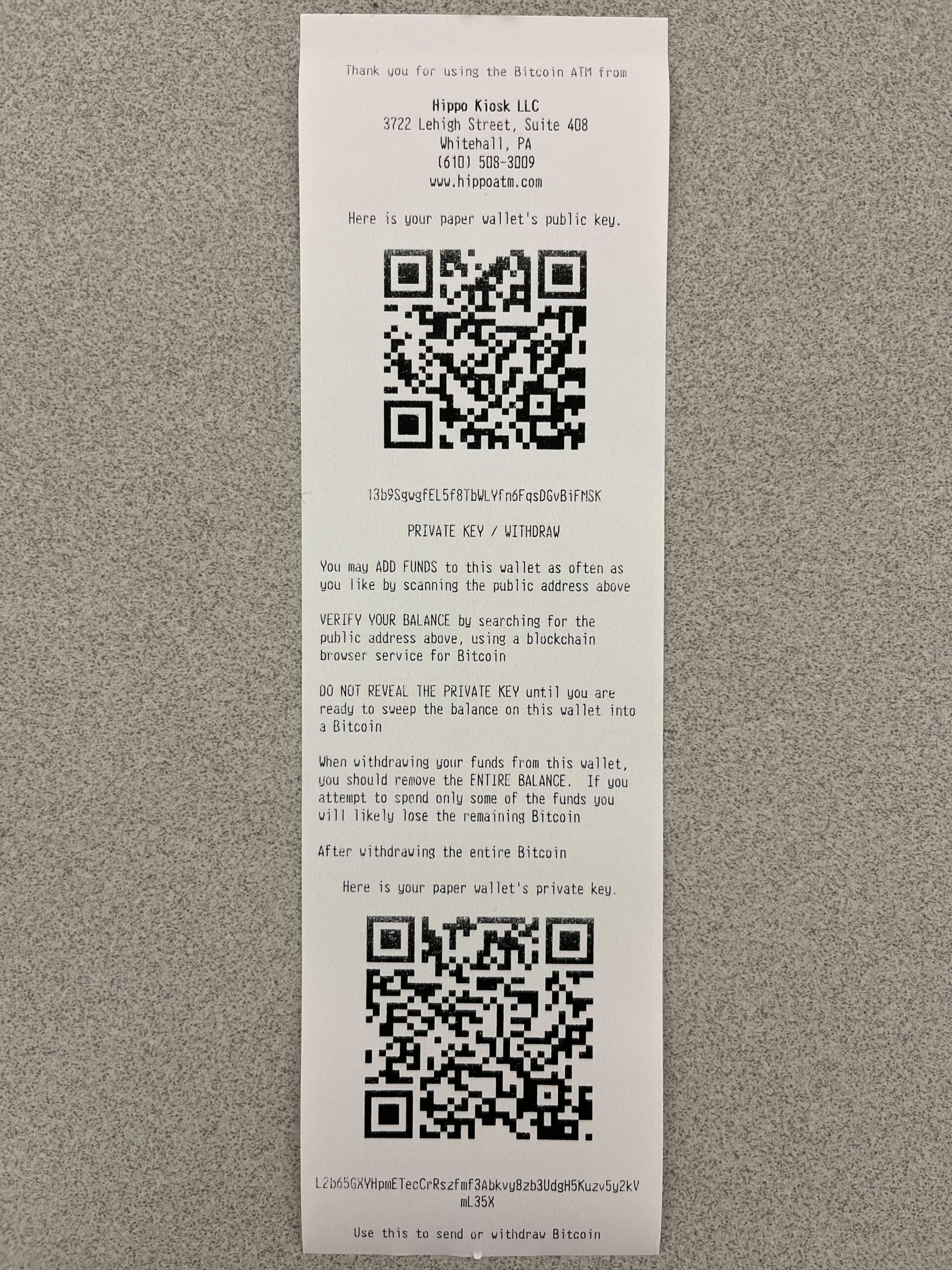
Importing Paper wallet to a Hot Wallet
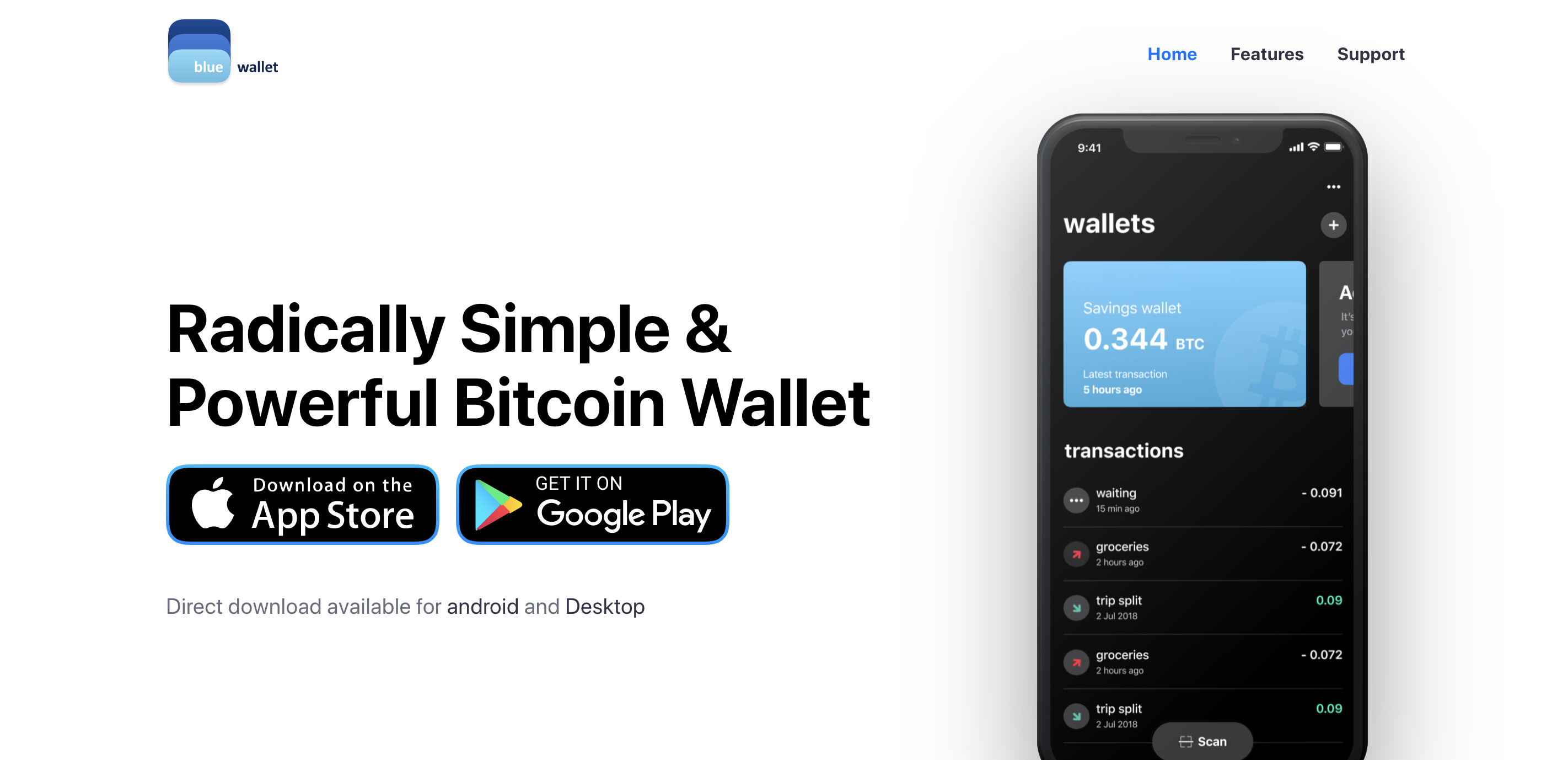
Step 2
Click Add a wallet
Now that you have the Blue Wallet app opened, simply click on “Add Now” to import your Bitcoin paper wallet.
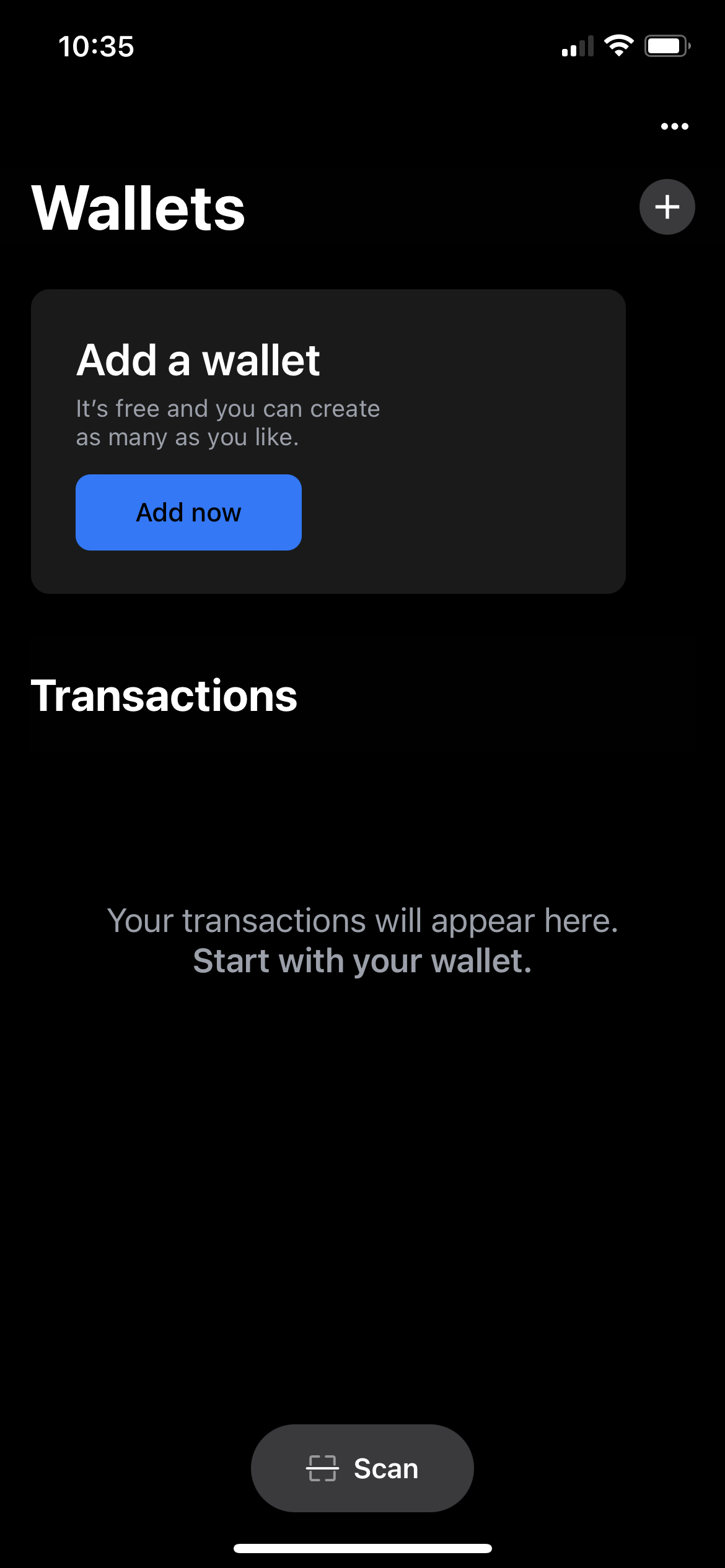
Step 3
Import Wallet
Click on “import wallet” at the bottom of the screen.
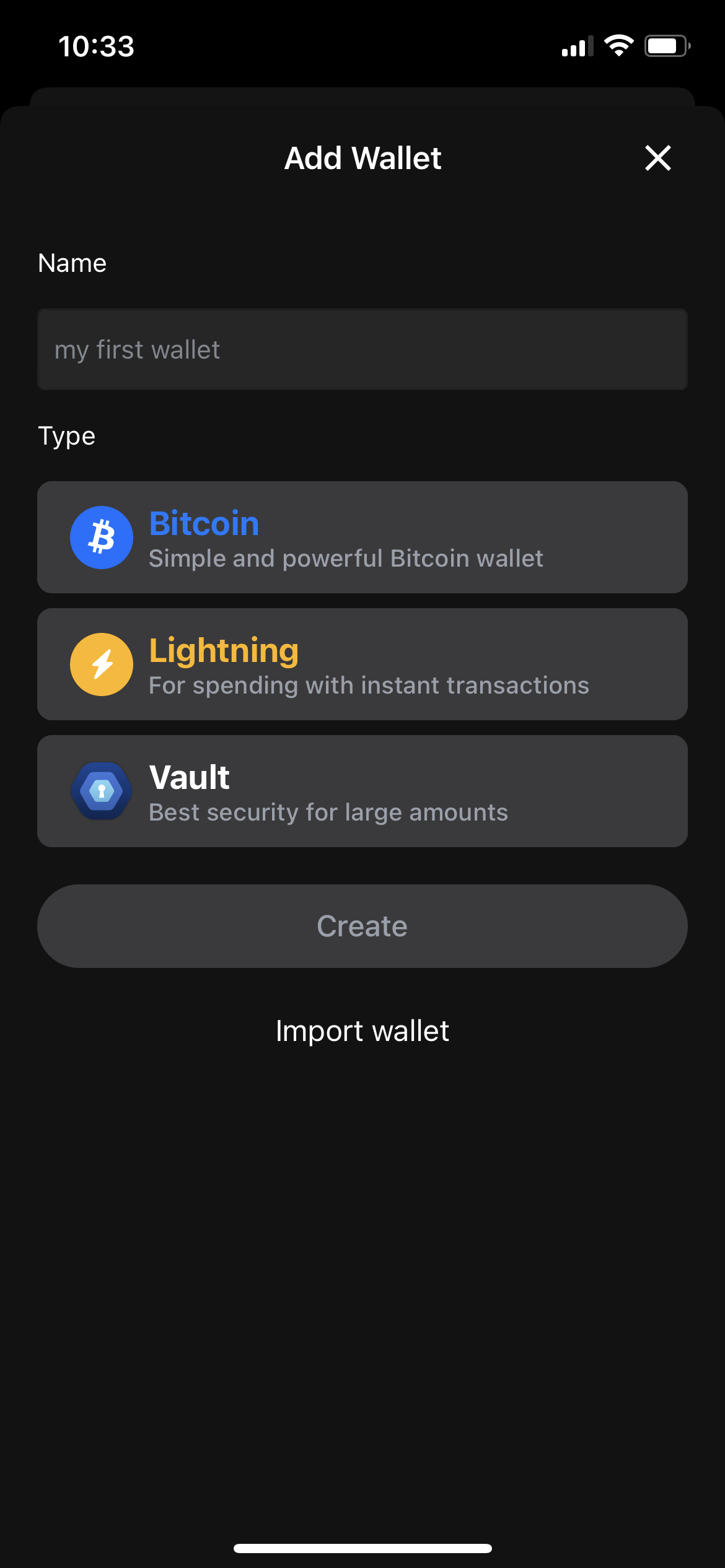
Step 4
Click Scan or Import
At the bottom of the screen click on “Scan or import file” to import your Bitcoin paper wallet. This will activate your Blue wallet camera.
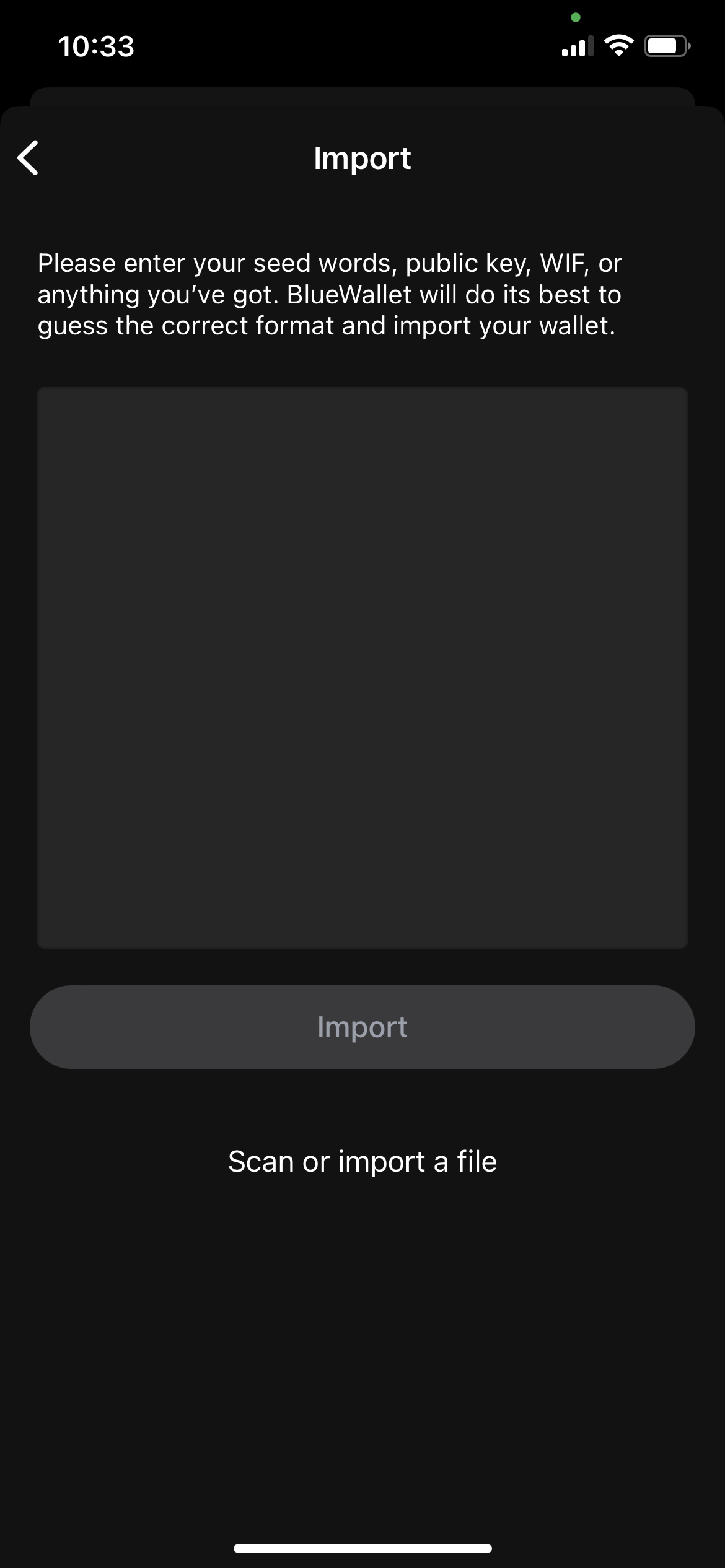
Step 5
Scan Bitcoin Paper Wallet Private Key
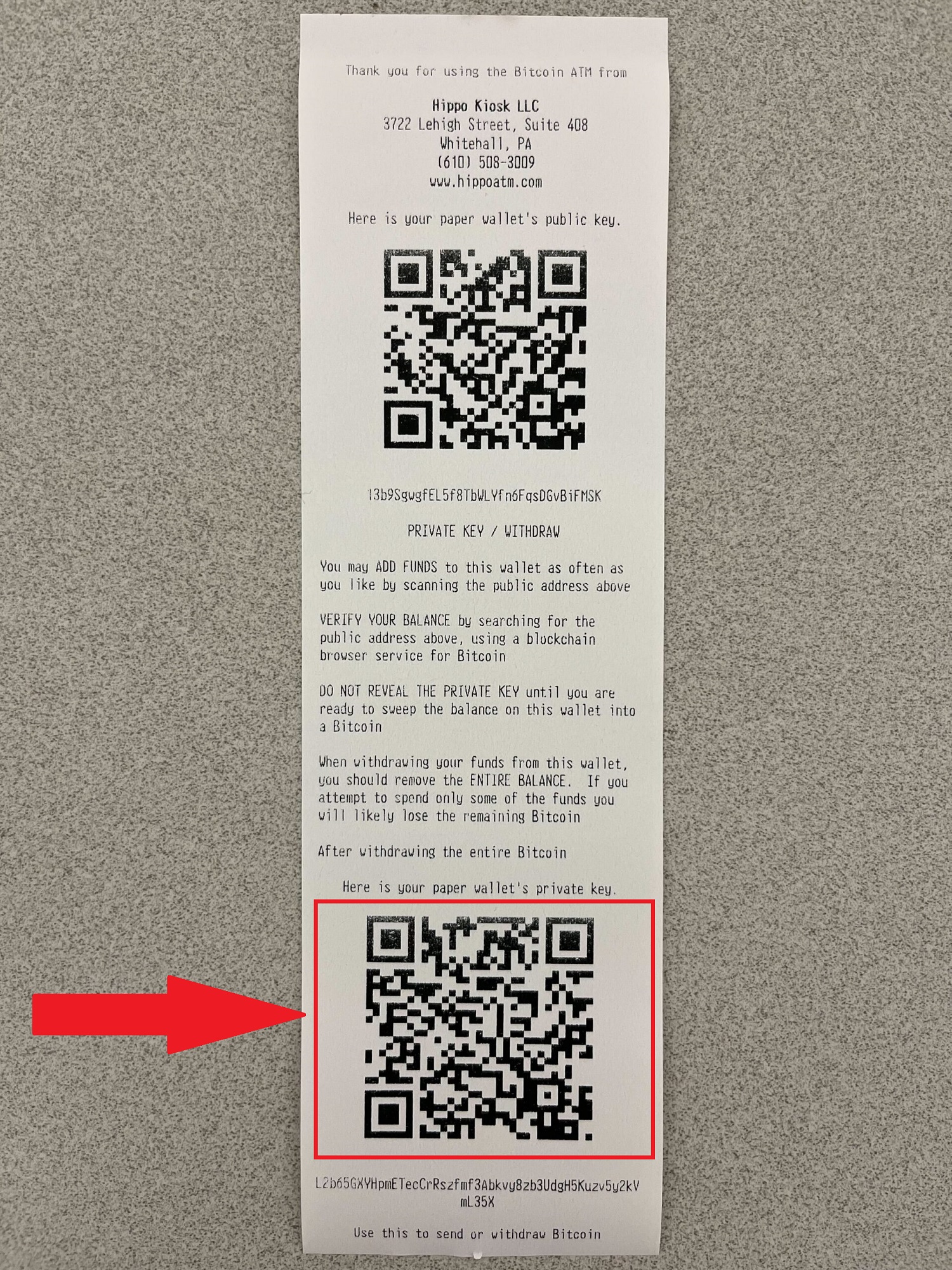
DONE!
What is a Paper Wallet
“Paper wallets” in the context of Bitcoin ATMs are single pairings of a public address and private key that print out on receipt paper and which you can use to receive bitcoin you are planning to purchase. When you press “Print Paper Wallet” at the ATM, the machine will print for you a Paper Wallet. The paper wallets are useful as a temporary transfer medium if you are using a desktop computer at home or haven’t yet setup a mobile wallet. They are also useful in cases when you can’t scan your mobile address.
Note: Paper wallets from an ATM are printed on thermal paper intended for temporary handling and transfer only. Do not use these for long-term storage of digital currency.
Never use a paper wallet if the private keys seem damaged or are not clearly visible. When using a paper wallet, you are solely responsible for the wallet keys and we can not recover them for you. If your private keys are not fully visible or seam damaged, do not use the paper wallet!
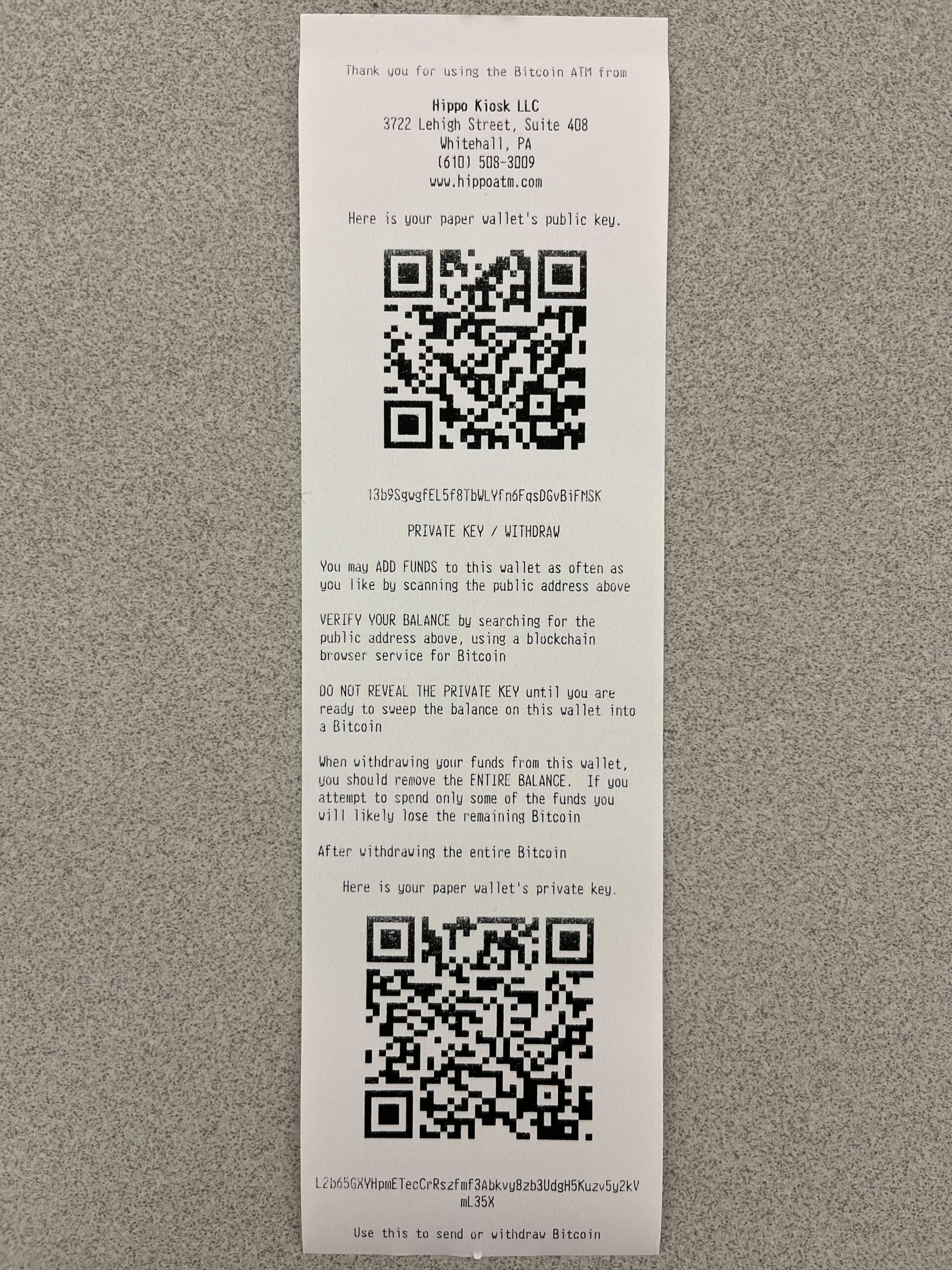
Getting a Paper Wallet
To get your Bitcoin Paper wallet on the Bitcoin ATM, simply press “Print Paper Wallet” from the machine screen. The option to print a paper wallet will be available on the screen when machine prompts you to scan a wallet address.
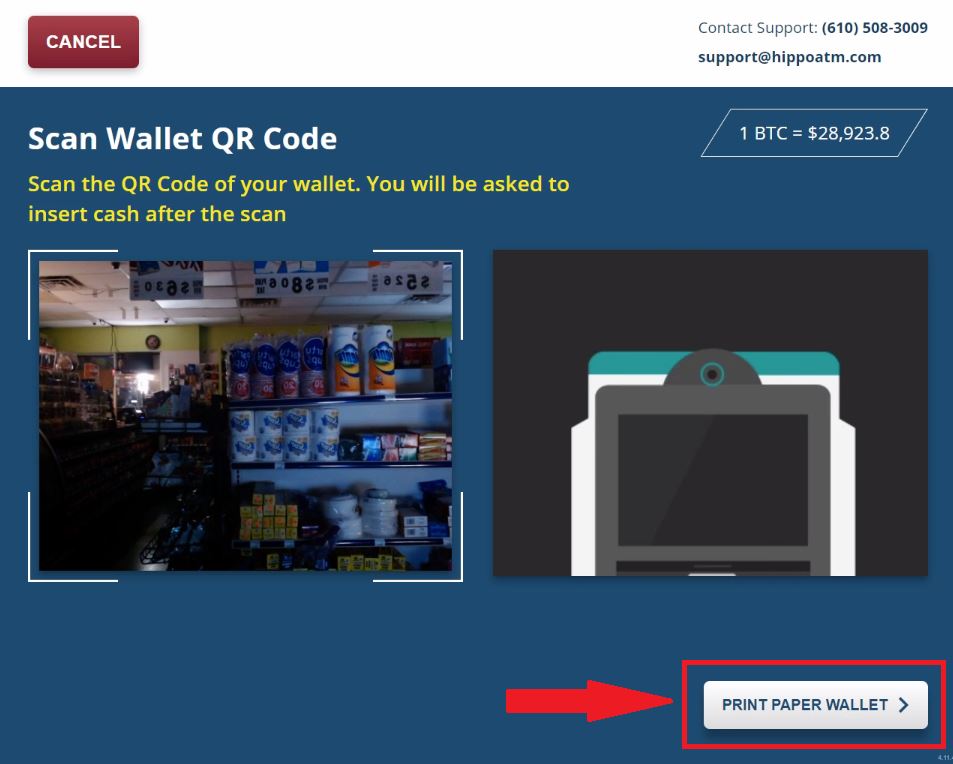
You can find us at following links:
About Us
Hippo Kiosk is a Bitcoin ATM operator, working on bringing a Bitcoin ATM to every neighborhood making the process of buying and selling Bitcoin easy and secure.
345 Hill Rd. Suite D
Robesonia, PA 19551
Bitcoin ATM Locations Lehigh Valley
Bitcoin ATM Locations in PA

